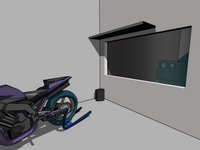 White Chamber is another great point and click room escape game from FASCO-CS, who is also creator of Crimson Room, Viridian Room and Blue Chamber games. In this game, you try escape from the room by finding, using, and combining items you find in that room. Only you have to do is to click the right places on the screen. Using the graphics, the sounds, and the responses as clues, you are to escape with your idea and inspiration. Good luck and have fun!
White Chamber is another great point and click room escape game from FASCO-CS, who is also creator of Crimson Room, Viridian Room and Blue Chamber games. In this game, you try escape from the room by finding, using, and combining items you find in that room. Only you have to do is to click the right places on the screen. Using the graphics, the sounds, and the responses as clues, you are to escape with your idea and inspiration. Good luck and have fun!Play White Chamber
White Chamber Walkthrough
Frequently Asked Questions about White Chamber
What is White Chamber?
White Chamber is a game to play and have fun while you try to escape from the room or outdoor place by using your point and click and puzzle solving skills. You may need to find and use hidden items and clues around, combine some items with other items to use them on correct places, and solve some different types of puzzles.
How can I play White Chamber?
You can play White Chamber game with your mouse and point and click skills to find items and clues, use them on correct places, and solve some puzzles. You can navigate between rooms or screens and you may also zoom on some places to look closer. You may select items from your inventory to use or you may drag and drop them.
How can I solve White Chamber?
You can solve White Chamber game by looking around to find and use items and clues on correct places, combining items, and solving some puzzles. You can also check comments section for hints or ask to other players to get help from them. If you still can't figure out any part of the game, you can also check video walkthroughs.
Can I post hints for White Chamber?
Yes, you can post your comments to share your hints or walkthroughs for White Chamber game to help other players. They may check your hints, if they can't figure out some parts of games. You can also reply and help other players, if they ask for help in comments section. We will all be thankful for your help and hints for the games.
Can I play White Chamber on my phone or tablet?
Yes, like most of new online escape games here, you can also play White Chamber game on your mobile phone or tablet. You just need to visit our website on your mobile device's browser to play games online. We also post and share new mobile escape games to download and play directly on your Android or iOS mobile device.



























64 Comments
Well... I was waiting for a live one... I will check this one to pass my time.
ReplyDeleteohh, this is a classic :D I'm here.
ReplyDeleteLong time ago that I played this!
ReplyDeleteSo far:
"mount to install something", brass hook, steel stick, remote, half note, yellow and red chip, key and purple blocks.
Used steel sting to get another key and have a spanner now.
ReplyDeleteHi, where is yellow and red chip ? Hook goes in hole right of blue big door.
ReplyDeleteI opened the white box on wall, there are two buttons inside, but i have no idea how to push them correctly.
ReplyDeleteFound place for little key and the hook.
ReplyDeleteSecond piece of paper is on ceiling.
ReplyDeleteHi Zazie!!!!
ReplyDeleteJust found the second piece of paper too, lol!
LOL Stu, but i am erring around and no idea what to do next. The paper with morse signs must be relatet to the two buttons in box.
ReplyDeleteNow i put the yellow metal part on motocycle by using wrench
ReplyDeleteI tried the word "KEYWORD" in morse signs and now there is a green "0" in the box - don't know what that means.
ReplyDeletei found it just, i tried to write OPEN and a blue door appears. Behind is the blue block and then i could use remote to get binoculars...and stuck again.
ReplyDeleteI put the chips in back of remote. The big key goes in motor bike and now it shows numbers by pressing the buttons (from 1 to 6).
ReplyDeleteAhh use remote several times on door, gives you more stuff ...now i am looking for the pink button
ReplyDeleteGood find Zazie!!!
ReplyDeleteYes i saw the numbers already, but no idea how to push them.
ReplyDeleteAhhh use binoculars on the window, gives you sequence for the buttons
ReplyDeleteNow i have got the pink button and there is another panel behind door, i clicked the pink blocks in front of panel, two are popping up, but i have no idea what they do. obviously nothing lol.
ReplyDeleteWhere is the red chip?
ReplyDeleteRed chip is on poster.
ReplyDeleteNow stuck on the last code with purple blocks.
ReplyDeleteStuck with pink blocks in front of panel.
ReplyDeleteStu are you here ?
used morris code to spell "OPEN"
ReplyDeleteLooking for second code for other panel...
ReplyDeleteI'm still here Zazie (have to do some work meanwhile)
ReplyDeleteand out :)
ReplyDeleteI have to do some work also lol, well... now i cheated for the word to make with bocks and i am out.
ReplyDeleteGreat game !
All done by myself, except the last word.
*blocks i mean
ReplyDeleteout
ReplyDeleteused binoculars to read numbers in garage
ReplyDeletegoing in... i'll try to catch up
ReplyDeleteI'm now out too!
ReplyDeleteGreat game!
Used purple blocks to spell "HELP"
ReplyDeletenice game :)))
ReplyDeleteWhere is the pink button?
ReplyDeleteI also can't see anything when I use binoculars on window.
ReplyDeleteyou have to hang the mirror on the hook then put the light on the bike and turn it on with the key then look in the window with the binocculars
ReplyDeletewhat is the clue for the last word ZAZ
ReplyDeleteNM it literally is help lol
ReplyDeletewow...great game! I really liked it. :)
ReplyDeletestill a good game. I liked it the first time too. finally a really good replay. Thanks EG
ReplyDeleteHey Mg i saw you yesterday. Only then I was just T
ReplyDeleteoh..lol..I remember this game! lets see if I can do it again :))
ReplyDeletei cant find the purple block...
ReplyDeletein the ...vuilnisbak :)))
ReplyDeleteplease help! can't find the spanner or wrench. have tried everything. :(
ReplyDeletei meant the other purple.pink block... but i found it already...
ReplyDeletethe wrench is in the buddyseat... you need a key... there was one with the motor and one up the large metal door
ReplyDeletei dont get the panel with the pink blocks... how to put the word in???
ReplyDeleteThanks @ vosje. just couldn't think of that it might be same key LOL
ReplyDeletestill stuck on the last panel.... know the word.... just dont know how to put it in (i know how the morse works)
ReplyDeleteone of them is long and one short
ReplyDeletei noticed that much
ReplyDeletebut noting happens when i press them... to only leace for a second
think i'm bugged....
ReplyDeleteVosje, you have to drag them on the panel in front to build the word.
ReplyDeleteWhite Chamber Walkthrough:
ReplyDelete1. When you start, you should see a motorcycle on your left, a dustbox/wastebasket in front of you, and a tinted window on your right. Click on the dustbox to examine its interior, and then click on the "tiny, blocky things" inside to take them.
2. Click on the shelf above the tinted window to see if anything is there. Take the remote control sitting there.
3. Head right until you see a poster on the wall. Click on the poster to examine it more closely - you'll see a little red square near the top (right above where it says "hint" if you can read katakana). Click on the red square to receive the red memory chip.
4. Head right again, and you'll see something that looks like a silver box on the wall in front of you, and a worktable to your right. Click on the manual sitting on top of the worktable. You can keep clicking on it to cycle through the pages, to gain hints about what you're supposed to do. When you get to the final page, a torn slip of paper with morse code markings will fly out onto the table - take it.
5. Click on the area underneath the table to examine its underside. There are 3 items you should take here: a yellow mount (on the floor), the steel stick hanging on one of the table's legs, and then the brass hook that the steel stick was hanging from.
6. Head right until you see the teal-colored, steel door in front of you. If you look carefully at the grey ledge above the door, you should see a black dot sitting on top of it, a little over to the right side. Click on the dot to zoom in, and click on the black motorcycle key to take it.
7. Head right again and you'll see the motorcycle directly in front of you. Click on the bottom region of the center of the motorcycle to zoom in on that section, and you'll see a yellow square sitting there - click on it to receive the yellow memory chip.
8. Click on the passenger (rear) seat of the motorcycle to zoom in on that section. You'll see a slot for a key right below the seat; use the black motorcycle key on the slot. The seat will pop up, revealing a wrench underneath - take it.
9. Click on the rear wheel of the motorcycle, and then click on the space just above the rear wheel on the next screen, and you'll find yourself on the other side of the motorcycle. Click on the tiny key on the ground to take it.
10. Click on the top part of the screen to examine the control panel on the motorcycle. You'll see five colored buttons on the panel, but nothing will happen if you click on them now. Just above the yellow button is the ignition slot - insert the motorcycle key into the ignition.
11. Make your way to the right until you see "the door that never opens" in front of you (it's the one to the right of the tinted window). Click on the area above it to examine the ceiling. There's a piece of paper on the ceiling, but it's too high for you to reach it normally - use the steel stick that you found underneath the worktable to take it. The two torn pieces of paper will automatically fuse together in your inventory. If you examine the paper, you'll notice that there are 26 sets of morse code - one set for each letter of the alphabet. A through M are listed in the left column (top to bottom, in alphabetical order), and N through Z are listed in the right column.
12. Head back to the screen with the silver box on the wall, and then click on the top part of the screen to look up at the ceiling. You'll see another box attached to the same power line: a yellow and silver one. Click on it to zoom in, and you'll see another keyhole. Insert the tiny, silver key that you found behind the motorcycle to activate the power.
13. Now, if you return to the silver box below, you'll find that you can open it by clicking on it. Doing so reveals two buttons: a blue one on the left and a red one on the right. A little experimentation will reveal that pressing the blue button will result in a "dot" appearing, and pressing the red button will result in a "dash" appearing. Once you enter a combination of buttons, the machine will process the symbols from left to right; each "dot" yields a short sound and each "dash" yields a long sound.
ReplyDelete14. In case you didn't realize it by now, this box is asking for a password, but you're required to enter it in morse code. If you go down the list on the paper that you have in your inventory, eventually you'll discover what the password is - each time you uncover a correct letter, it will show up in the top-left corner of the box, in green text.
15. The password here is "OPEN." The button sequences, in order, are: red-red-red; blue-red-red-blue; blue; and red-blue.
16. After inputting the password, the buttons will dissappear, leaving only the word "OPEN" visible. Click on the word to close the box completely. You'll see a blue door magically appear to the left of the silver box.
17. Click on the blue door to zoom in, and then click on it again to open it, revealing a closet of sorts. You'll see a blue memory chip on the top shelf inside - take it.
18. Now it's time to put all those memory chips to good use. Click on the remote control in your inventory and then click on the "i" bubble to examine it closely. Click on the space around the perimeter of the remote control to flip it over, revealing four square indentations on its underside. If you look at the indentations, you can see that one of them has a blue line, one has a yellow line, one has a red line, and one has both a grey line and a purple line. Click on each of the memory chips in your inventory to insert them into the remote control, and then click on the grey memory chip to the bottom-left of the remote control to insert that one as well. Then close the inventory screen.
19. Click anywhere inside the closet to close the door. You'll see that the remote control appears, automatically pointing at the door (if it's not, you just click on the remote control in your inventory while looking at the door to bring you to this step). Press the large purple button on the remote, and you'll see the blinking light on the remote change from grey to blue.
20. Click on the door again to open it, and take the headlight on the top shelf. Close the door again. Press the button on the remote again, and the light will change from blue to red.
21. Click on the door again to open it, and take the binoculars on the top shelf. Close the door again. Press the button on the remote again, and the light will change from red to yellow.
22. Click on the door again to open it, and take the mirror from the bottom shelf. Close the door again. That's it for now, but you'll return here shortly.
23. Go back to the motorcycle, and click on the front wheel to zoom in. Click on the top part of the screen to focus on the front section of the bike - you'll see a yellow strip of metal with a hole in it near the top. Click on the mount in your inventory, and the wrench will automatically pop up. Click on the yellow strip to attach the mount to the bike.
24. Click on the headlight that you found in the closet, and the wrench will pop up automatically again. Click on the mount you just attached to affix the headlight. Since you turned on the motorcycle's power already, the headlight should be on.
25. Head back to the screen with the teal-colored steel door. Just to the right of the door, where the headlight is shining, there's a little black dot. Click on the dot to zoom in. If you click on the dot again, you'll learn that it's a hole in the wall. Insert the brass hook from your inventory into the hole.
ReplyDelete26. Hang the mirror that you found in the closet from the brass hook. This will reflect the light shining from the motorcycle back towards the tinted window, allowing you to see inside.
27. If you go back to the screen with the tinted window and click on it, you'll look inside the now-lit room. There's a car in front of you, but more importantly, there's something on the wall to the left of it. It's too far away to examine normally, but using the binoculars will reveal a randomly-generated, 6-digit code. Make note of this number sequence.
28. Go back to the control panel with the colored buttons on the motorcycle (if you're looking directly at the bike, clicking on "YAMAHA" will take you to the control panel). You'll notice that each one of the colored buttons corresponds to a number: green = 1, red = 2, yellow = 3, blue = 4, and orange = 5. But where's the sixth button?
29. Click on the right handle to see the cleverly-hidden sixth (purple) button. Now that you know where all six buttons are, press the buttons in the order shown on the far wall in the room with the car in it. For example, if the code read "252316," then you would press the buttons in this sequence: red-orange-red-yellow-green-purple. You'll get a message that the engine doesn't start, but you'll also hear something being opened or unlocked.
30. Head around to the other side of the motorcycle again, but this time, check out the front tire. From the screen with the sixth (purple) button showing on the motorcycle's handle, click on the top-right part of the screen, and then the space just above the front wheel on the next screen. You'll see a clamp attached to the front wheel, with six colored squares on it. Clicking on the clamp will zoom in on it. Clicking on it one last time will move it out of the way, revealing a purple memory chip - take it.
31. Examine the underside of the remote control in your inventory again, and swap the grey memory chip for the purple chip that you just found. Head back to the closet, and keep pressing the purple button on the remote control until the blinking light changes to purple. Open the door to reveal a yellow panel with a blue button, and then click on the panel to zoom in.
ReplyDelete32. Now it's time to put those purple blocks that you found in the dustbox to use. Clicking in the blocks in your inventory while looking at the panel will make them appear onscreeen. You'll notice that only two blocks will appear at once in the bottom-right corner: the left block has a "dash" groove in it, and the right block has a "dot" groove in it. You can click-and-drag a maximum of four blocks onto the yellow panel, and then press the blue button to have the machine process them...does this sound familiar to something you already did?
33. This is another panel asking for a password in morse code. Again, if you go down the list on the paper that you have in your inventory, eventually you'll discover what the password is - each time you uncover a correct letter, it will show up below the yellow panel, in red text.
34. The password here is "HELP." The button sequences, in order, are: right-right-right-right (....); right (.); right-left-right-right (.-..); and right-left-left-right (.--.).
35. After inputting the correct password, the panel and button will begin to flash. Click on the button to retract the yellow panel, revealing a golden key.
36. Examining the key will indicate that it is used for the motorcycle. Head back to the control panel on the motorcycle, remove the black motorcycle key from the ignition, and insert the golden key in its place. Then, press the purple button on the right handlebar to start the motorcycle up. The motorcycle will rev up and crash into the teal-colored steel door, providing an exit. Congratulations, you've just escaped from the White Chamber!
Wow Yalçin, that is a long walkthrough...!!
ReplyDeleteGoing to start the game now, i will certainly need it. :-)
And finished, wonderfull game
ReplyDeletelink does no longer lead to the game; even using google game can not be found; EG24: please remove the link!
ReplyDeleteworking link
ReplyDeletehttp://www.fasco-cs.net/white_chamber/
You can post your comments to share your opinion about games, share your hints to help other players or ask help from them. If you can't sign in with your Google account, when you try to post your comment, you have to allow cookies on your browser for this website.
EmojiYou can also check recent comments to help other players, if they need help about games.